Read Naturally Live–Español is a separate Read Live application including Spanish-language stories with supporting materials in Spanish.
Students can have separate assignments in Read Naturally Live's English and Español applications. Students can be assigned to work in the Read Naturally Live–Español application using the Student Details page in the Staff Module. After logging in, those students will see a separate tile for the Spanish application.
How to assign a student to RNL–Español stories from the Staff Module:
- From the navigation menu, select the Student Administration or Student Setup link.
If you are an Account Admin or School Coordinator, choose Student Administration from the menu. Then choose the Student Setup tile
If you are a Teacher, choose Student Setup. - Select the student's name from the list of students.
The Student Details page opens for the chosen student.
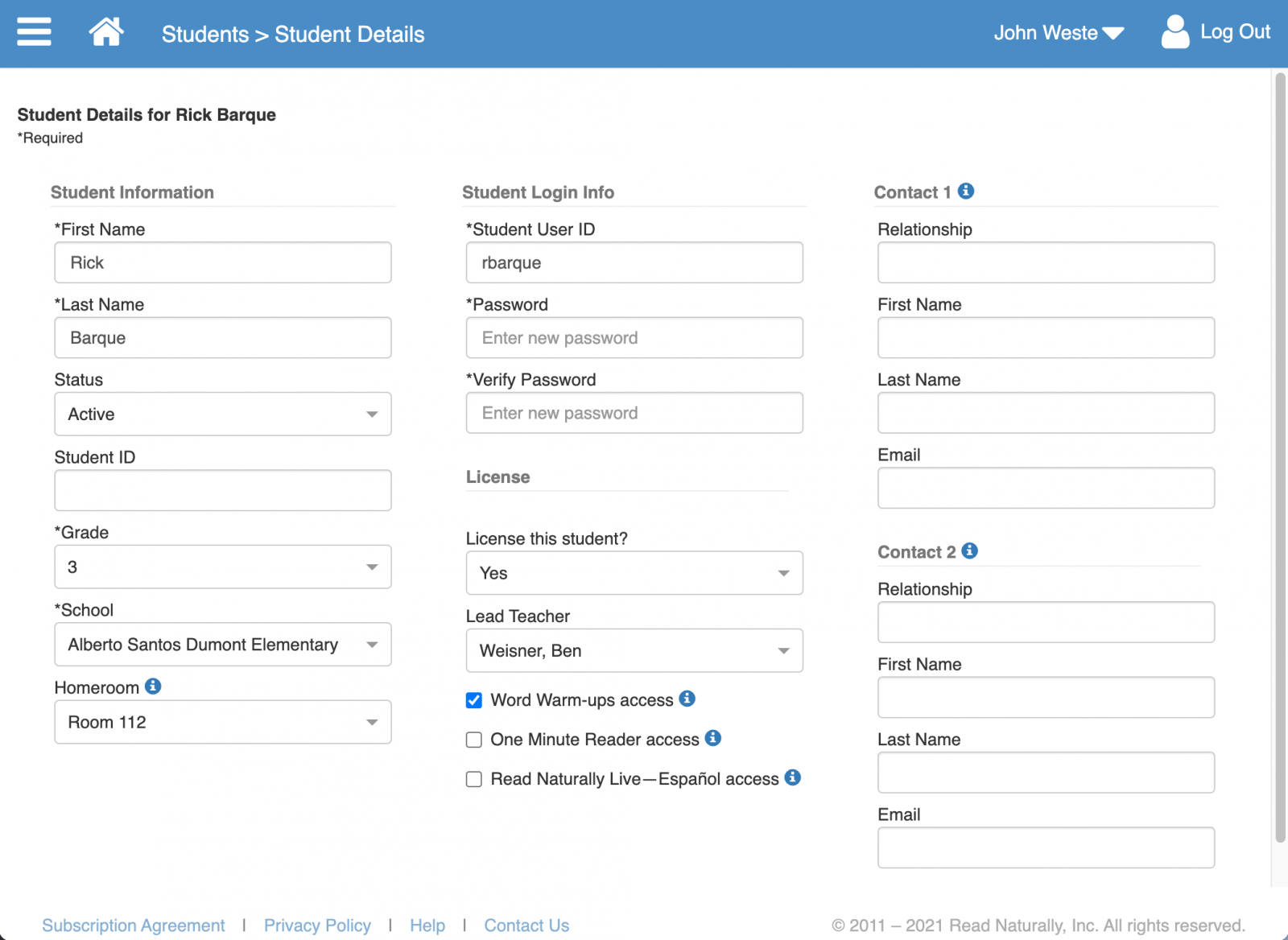
- Select the Read Naturally Live–Español Access checkbox.
Note: The default assignment in Read Naturally Live–Español is Level 1.0, with a goal of 50 wcpm. You can change that assignment on the Read Naturally Live–Español Students page. - Click Save & Close.