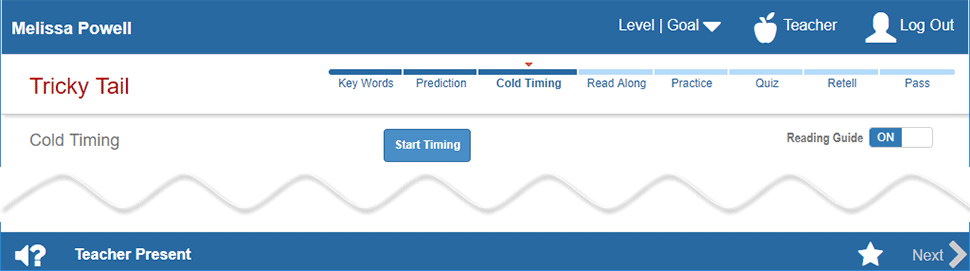On most story pages, the header and footer are blue and there is no message in the footer, indicating that the student is working independently and does not need teacher assistance.
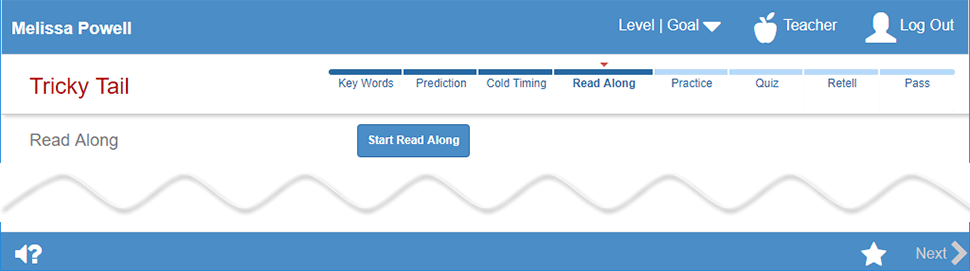
When the student needs help from the teacher (to conduct a cold timing or pass activities, for example), the header and footer are red, and the footer displays the message "Waiting for Teacher." There is a yellow link in the header that the teacher can click to conduct the necessary timing or other activities.
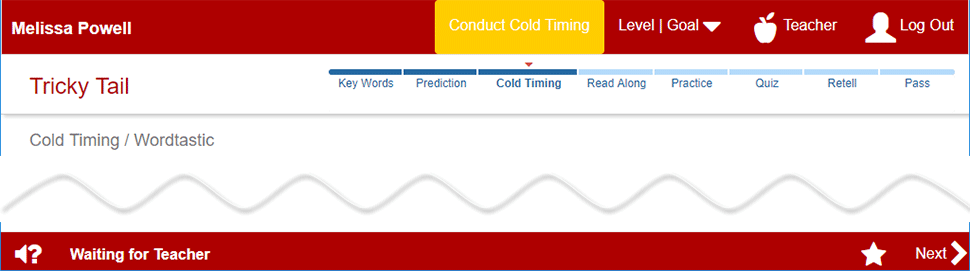
When the teacher clicks the link and enters his or her user ID and password, the header turns blue and the message "Teacher Present" appears in the footer. The teacher should stay with the student until "Teacher Present" is no longer displayed. The teacher can then leave the student to work independently again.