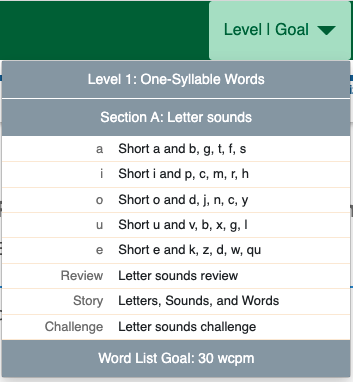To quickly review a student's current assignment and goal from the Word Warm-ups Student Module, use the Level | Goal menu.
- While a student is working, open the Level | Goal menu in the header of the Student Module.
The menu includes detailed information about the student's current level and section. The exercises in the section are listed, along with the skills taught in each exercise. Below the list of exercises, the student's current Word List Goal is displayed in words correct per minute.