When students are given access to Read Naturally Live–Español, their default assignment is Español Level 1.0, with a goal of 50 wcpm. Note that there is currently no Placement process in the Read Naturally Live–Español application.
You can change a student's current assignment at any time from the Student Activity page in the Staff Module. You can also assign a new Level or Goal in the Student Module using the Teacher menu.
How to change a student's Level and Goal assignments in Read Naturally Live–Español from the Staff Module:
- Log in to the Staff Member Module.
- From the navigation menu, select the Student Activity link.
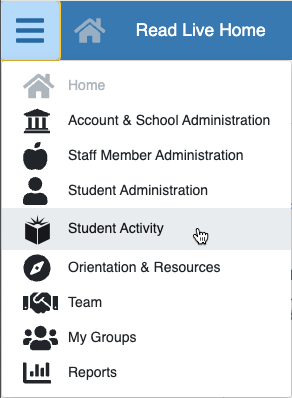
- Find the student whose assignment you need to change in the list of students, and open the application level of the list for that student.
- To the right of the Assignment column in the Read Naturally Live-Español row, click the Edit symbol.
The Read Naturally Live–Español > Change Level or Goal page opens. - Select a new Level from the Level dropdown.
- Adjust the student's wcpm goal using the Goal ticker's minus and plus buttons.
- Select the Save & Close button to apply the changes.
- If the student has a story in progress, choose whether to apply the changes immediately or after the current story is finished.
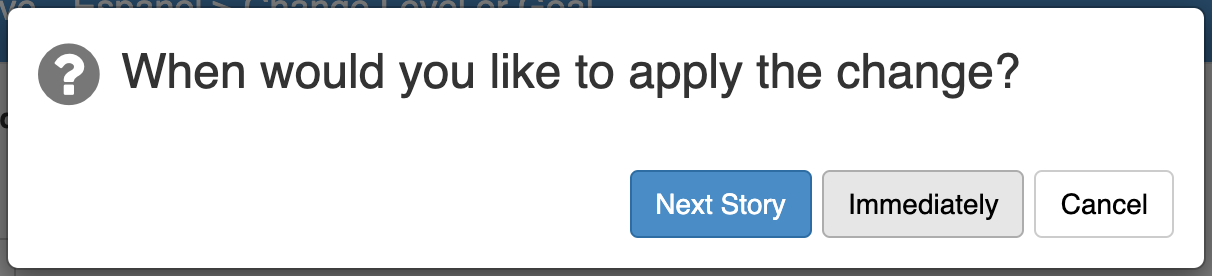
Note that if you apply a change to the student's Level immediately, you will be reminded that the current story is reset as a result.
How to change a student's Level and Goal assignments in Read Naturally Live–Español from the Student Module:
- When the student is logged into the application, select the Teacher menu in the page header.
- Choose Change Level/Goal from the menu.
- Select a new Level from the Level dropdown.
- Adjust the student's wcpm goal using the Goal ticker's minus and plus buttons.
- Select the Save button to apply the changes.
- If the student has a story in progress, choose whether to apply the changes immediately or after the current story is finished.
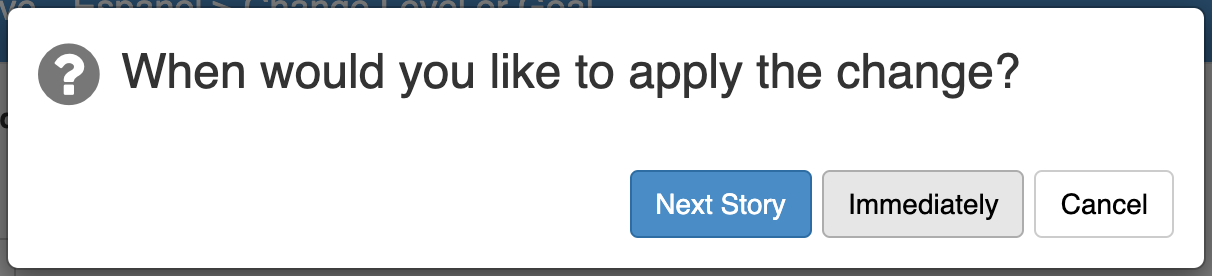
Note that if you apply a change to the student's Level immediately, any current story will need to be reset.