Change a student's level or goal
- Log in to the Staff Member Module.
- From the navigation menu, select Student Activity.
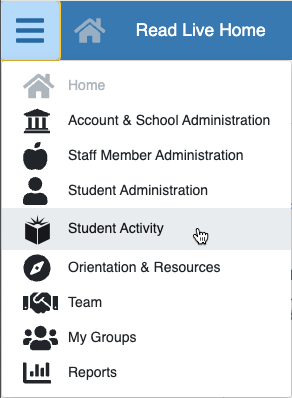
- In the list, find the student whose level or goal assignment you need to update.
- Expand the student's line on the list to open the Applications level.
- To the right of the Assignment column, click the Change Assignment button.
- On the Change Level or Goal page, change the information for the student.
- Click Save & Close.
Additional Resources
- Read Live User Guide: Assigning a Level and Goal to Read Naturally Live—Español