Intervention Programs
Read Naturally® Resources for the Blind and Visually Impaired
Digital Braille Files(0 reviews | add review)
- Fluency
- Phonics
- Vocabulary
- Comprehension
Intervention Range: Beginning Reader to Adult Learner
Accelerate the reading achievement of blind and visually impaired students through access to a time-proven reading intervention. Easily provide braille materials for each level of the Read Naturally Live or Read Naturally Encore II content (levels 1.0 – 4.5) using digital resource files. The files are in the new Unified English Braille (UEB) Code and are compatible with the most recent version of Duxbury Braille Translation software.
Resources for the Blind and Visually Impaired provides...
- Access to Read Naturally Live or Read Naturally Encore II content for blind and visually impaired students from first grade to adult.
- Digital resource files for creating leveled, nonfiction stories in braille.
- Digital resource files for creating glossaries for each level in braille.
- Digital resource files for creating placement stories in braille.
- A reference page of special symbols used at each level.
- A Braille File Help page.
- A note to teachers about braille and large print.
Blind and Visually Impaired Students who work in Read Naturally Live or Read Naturally Encore II ...
- Learn to read fluently—in braille.
- Improve reading accuracy and expression.
- Expand knowledge base by reading interesting, informational text
- Strengthen comprehension and vocabulary through challenging text.
- Experience success and an improved attitude toward reading.
- Benefit from differentiated instruction based on individual placement.
Teachers can adapt either Read Naturally program for the blind and visually impaired using these digital resources. The content is compatible with the most recent version of Duxbury Braille Translation software. Blind and visually impaired students can then use these braille materials with the corresponding Read Naturally Live web-based software program or Read Naturally Encore II audio CDs.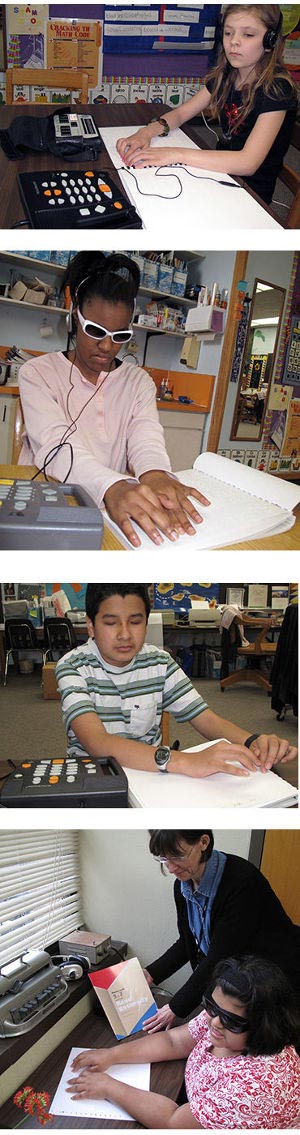
Note: Typically, teachers organize these braille versions of the story text by level in a plastic binding. Students often use a braillewriter or BrailleNote for steps that require a written response. Asking the students to provide verbal responses is also an option.
Read Naturally Live and Read Naturally Encore II accelerate reading achievement by combining the research-proven strategies of teacher modeling, repeated reading, and progress monitoring. A student works at his or her own pace in an appropriate level of material. The student works through the steps and masters a story by reading along with audio and then practicing the story until he or she can read it fluently and with comprehension. The teacher tracks progress on a graph.
 Research basis for the Read Naturally Strategy
Research basis for the Read Naturally Strategy
The steps include ...
- Select a Story
The student selects the story he or she wants to read. Choosing the story deepens the student’s investment in the material. - Key Words
In the Sequenced series, the student reads the key words and the definitions while listening to an audio recording. The key words provide definitions that are important to understanding the story.
In the Phonics series, the student listens to a phonics lesson and reads words that have the featured phonics patterns. - Prediction
The student uses the title and key words to write a prediction of what he or she thinks the story is about. The prediction prepares the student’s mind for reading the story. - Cold Timing
The teacher times the student, usually for one minute, as the student reads the story. At the end of the timing, the teacher calculates the student’s score by subtracting the number of unknown words from the words read. This step establishes a baseline for progress monitoring, the component of the Read Naturally Strategy that motivates the student to improve. - Graph Cold-Timing Score
The teacher graphs the cold-timing score. Marking the graph provides a record of the baseline data. - Read Along
The student reads along quietly with a recording of the story, typically three times. This step is the teacher-modeling component of the Read Naturally Strategy, which helps the student learn new words and master others as well as learn proper pronunciation, expression, and phrasing. - Practice
The student practices reading the story without audio support three to ten times until able to read it accurately, with expression, and at the goal rate. This step is the repeated-reading component of the Read Naturally Strategy, which helps the student improve fluency, master difficult words, and understand the story. - Questions
The student answers questions about the story. Responding to the text holds the student accountable for meaning, develops the ability to answer many types of questions, and provides teachers with information about how well the student comprehends the story. - Pass
The student reads the story for the teacher to show that he or she can read it at the goal rate, with appropriate expression, and with three or fewer errors. The teacher corrects or reviews the comprehension questions with the student. - Graph Pass Scores
The teacher graphs the pass-timing score above the cold-timing score to show how much the student’s fluency has improved. The teacher also graphs the student’s comprehension scores. Teachers often use tactile material on the student’s graph so the student can feel the difference between the cold- and pass-timing scores. - Retell/Word Lists
In the Sequenced series, the student retells or summarizes the story to improve comprehension, and the teacher corrects it and graphs the score.
In the Phonics series, the student works on decoding skills by practicing the word list until able to read it accurately at a predetermined rate. The teacher passes the student on the word list and graphs the score.
Blind and Visually Impaired Digital Resource files are available for levels 1.0 through 4.5 of the Read Naturally Live (RNL) or Read Naturally Encore II (Encore) programs. These digital content files use the Unified English Braille (UEB) Code and are compatible with Duxbury Braille Translation software. The word-for-word translations of the stories are designed to be used with the corresponding level in Read Naturally Live or Read Naturally Encore II.
Resource files are available for the Sequenced and Phonics series. These two series have the same basic design with strategic differences:
- Sequenced series—basic series, 8 levels (1.0 – 4.5), 24 stories per level
- Phonics series—adds phonics lessons and activities to the basic design, 6 levels (0.8 – 2.7), 24 stories per level
Each Blind and Visually Impaired Resource File includes:
- Content files using the Unified English Braille (UEB) Code and compatible with the Duxbury Braille Translation software (latest download). Software not included.
- 24 story files
- Glossary file
- Placement packet braille story files - Braille help file, notes, and instructions for using the resources, and information about any special symbols.
Availability
The Read Naturally Blind and Visually Impaired Digital Resource Files are provided by level. (The teacher selects the appropriate series and level for each student based on an individual placement process.)
- Read Naturally Live: All levels are available to those who have a current Read Naturally Live account.
- Read Naturally Encore II: The resource file can be ordered with the purchase of an Encore level. If you have already purchased a Read Naturally Encore II level, you can order the corresponding resource file separately for that level.
Placement for Blind and Visually Impaired Students
To work in Read Naturally Live or Read Naturally Encore II, students must be placed in the appropriate series and level. Read Naturally provides resource files with placement stories (compatible with the Duxbury Braille Translation software).
 Resources for Blind and Visually Impaired Students: Placement Files
Resources for Blind and Visually Impaired Students: Placement Files
Braille Samples for Placement
Read Naturally provides the Read Naturally placement stories in new Unified English Braille (UEB) Code and are compatible with the most recent version of Duxbury Braille Translation software so that you can create braille versions for placing blind students.
 Samples/Files for Placing Blind & Visually Impaired Students in Read Naturally
Samples/Files for Placing Blind & Visually Impaired Students in Read Naturally
Sequenced Series
- Encore II Level 1.0: "Farms"
- Encore II Level 1.5: "Panda"
- Encore II Level 2.0: "Earth's Star"
- Encore II Level 2.5: "Mammoth Site"
- Encore II Level 3.0: "Frida Kahlo"
- Encore II Level 3.5: "The First Cellphone"
- Encore II Level 4.0: "An Incredible Sacrifice"
- Encore II Level 4.5: "Mother Teresa"
- Encore II Level 5.0: "Courage, Skill, and Teamwork"
- Encore II Level 5.6: "Stonehenge"
- Encore II Level 6.0: "Math Meets Art"
- Encore II Level 7.0: "The Taj Mahal"
- Encore II Level 8.0: "A 14th Century Disaster"
Phonics Series
- Encore II Level 0.8 (Short Vowels): "A Pug"
- Encore II Level 1.3 (Long Vowels): "Mimes"
- Encore II Level 1.8 (Blends and Digraphs): "The Blimp"
- Encore II Level 2.3 (R-Controlled): "A Village on the Cliffs"
- Encore II Level 2.6 (Short Vowels): "Picasso—A Well-Known Artist"
- Encore II Level 2.7 (Long Vowels): "An Important Energy Source"
Read Naturally® Resources for the Blind and Visually Impaired are free upon request to current users of Read Live and Read Naturally Encore II. The free resources are currently available for Sequenced and Phonics levels up to Level 4.5.
- If you are a current user of Read Live or Read Naturally Encore II, you may request the free Blind & Visually Impaired resources by phone or email. Simply call 800-788-4085 or email customerservice@readnaturally.com to request the resources. Be sure to specify which levels of content you require.
- If you have not yet ordered Read Live or Read Naturally Encore II, please order directly from the Read Live or Read Naturally Encore II pages on our website. When submitting your order, use the Comment area to request the corresponding Resources for the Blind and Visually Impaired.
The resource files will be sent via email.
What Customers Say About Read Naturally Resources for Blind & Visually Impaired Students
"Read Naturally is the most effective tool I have found for helping students improve their braille reading fluency. I love the level of autonomy and independence it offers. It is so gratifying to see my students take ownership of their braille and reading skills."
— Jeri C., Texas School for the Blind & Visually Impaired
Please let us know what questions you have so we can assist. For Technical Support, please call us or submit a software support request.
