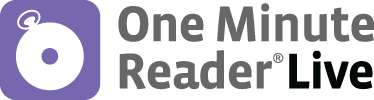 What is the best way to ensure your Read Live students don't lose the progress they made in reading this year? Have them work in One Minute Reader Live over the summer! One Minute Reader Live is an independent reading program within our Read Live platform that supports fluency, vocabulary, and comprehension.
What is the best way to ensure your Read Live students don't lose the progress they made in reading this year? Have them work in One Minute Reader Live over the summer! One Minute Reader Live is an independent reading program within our Read Live platform that supports fluency, vocabulary, and comprehension.
- If you're already a Read Live user, put your licenses to work over the summer! Any student with a license has automatic access to One Minute Reader Live. Any unused licenses in your account can be assigned to students who could benefit from a structured, independent reading program this summer.
- If you're not a Read Live user, start today with a free trial! You can take advantage of all the program features throughout the rest of the school year, and then your students can work independently in One Minute Reader Live over the summer.
- We also have a home version of this program that you can recommend to parents if their child does not have access to a Read Live license. It's $8/month--or just $24 to keep their child reading all summer long. You can find more information on the home program on the One Minute Reader website.
One Minute Reader Live uses the same system as Read Naturally Live, but students can work in One Minute Reader Live independently. They do not need an adult present to pass stories, score quizzes, or monitor levels and goals, so their parents do not need to be trained in the program. One Minute Reader Live data does not affect Read Naturally Live data, so you do not need to worry about changes to this data due to summer use.
The best part is that One Minute Reader Live will help your students continue to make strides in fluency and comprehension all summer long. They'll avoid the summer slide and be ready to hit the ground running next fall. One Minute Reader Live content is new and interesting, with colorful pictures and a game-like interface to keep your students engaged. It works just like Read Naturally Live, so it will be familiar to your students and they'll be able to get started with little to no training.
One Minute Reader Live has six levels: E, 1, 2, 3, 4, 5. Level E is an early first-grade level, and the numbered levels are the middle of that grade level (e.g., Level 1 is a mid-first-grade level). You can use your student's Read Naturally Live level to help you determine which One Minute Reader Live level the student should begin working in this summer. For example, a student currently working in Read Naturally Live level 3.0 or 3.5 should start in One Minute Reader Live level 3.
All students—not just those who qualify for a reading intervention during the school year—can benefit from this program. Be aware that your school might have unused Read Live licenses, and consider assigning these licenses to new students. Many parents of students who are reading at grade level will still want their children to work on reading over the summer, and One Minute Reader Live is the perfect solution. Your Read Live account administrator will be able to help you assign unused licenses to new students before the summer.
Also note that you can reassign Read Live licenses. If Student A has a Read Live license but does not need access over the summer, and Student B does not have a Read Live license but could benefit from summer reading help, you can assign Student A's license to Student B. You can switch back again in the fall as needed.
One Minute Reader Live To-Do List
Here are a few important things to take care of before summer, so that the transition to One Minute Reader Live goes smoothly:
- Communicate with parents about One Minute Reader Live before summer starts. We've developed a couple of resources to make this communication easy for you! Here is a permission slip where parents can indicate whether they would like their child to use One Minute Reader Live over the summer. If parents want their child to participate, you can use this form to supply parents with the necessary login information. If you choose not to use this form, make sure parents have the following information:
- The Read Live login url: https://readnaturally.readlive.com/login.
- Your school's Read Live account number.
- The student's Read Live username and password.
- The One Minute Reader Live level you recommend for the student to start working in.
- Your recommendation for how frequently the student should use the program.
- Information about One Minute Reader Live. Direct parents to https://www.readnaturally.com/product/one-minute-reader-live.
- Before summer break, make sure your Read Naturally Live settings require a teacher to be present for the Cold Timing Step. This way, if a student decides to poke around in Read Naturally Live over the summer, that student will not be able to get past the Cold Timing step and will thus not be able to affect any Read Naturally Live data.
- It's also a good idea to change your password before the break begins. After a year of secretly watching you type it in, many students have probably memorized it.
We're excited for your students to enjoy One Minute Reader Live this summer and to continue making the gains they worked so hard to achieve this year! Don't hesitate to reach out to our team with questions.
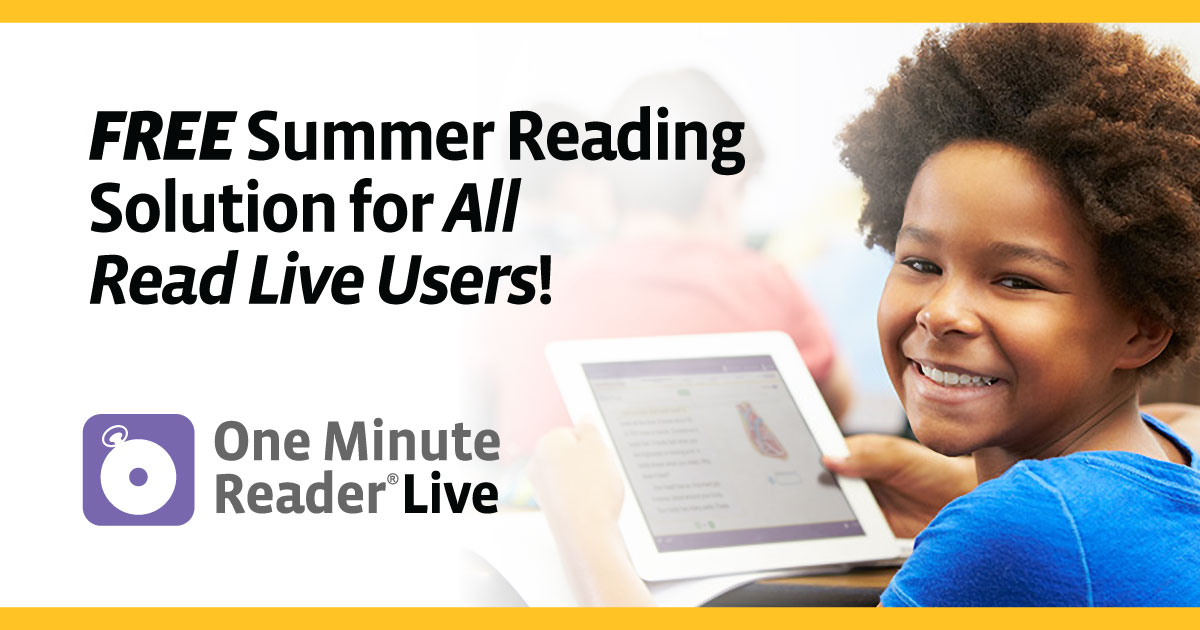
 Share your student’s success story—nominate him or her for our Star of the Month award. Win a Barnes & Noble gift card for the student and a Read Naturally gift certificate for your class!
Share your student’s success story—nominate him or her for our Star of the Month award. Win a Barnes & Noble gift card for the student and a Read Naturally gift certificate for your class!
Did I see an email where you can use the version for $8.00 a month in the summer too?